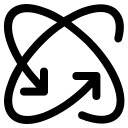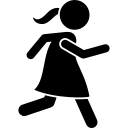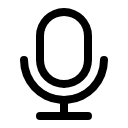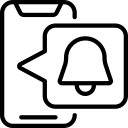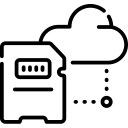Owltron Cam W1-Black
1080P HD View
Remotely Spins 355° & Tilt 110°
2-Way Audio Communication
Automatic Motion Tracking
Instant Notification
Alexa & Google Assistant Compatible
Cloud & Local Storage
- Color: White/Black
- Finish: Matte
- Materials: Body: Plastic Lens: Glass + Plastic
- Camera Dimensions: 133mm (H) x133 mm (W) x 77 mm (D)
- Camera Weight: 210g
- Ports: 1 Type-C
- Power Cable Length: 4.9 feet (1.5 m)
- Power Adapter Input: 10-240V
- Power Adapter Output: 5V/1A (DC)
- IR Lights: 8*850 nm
- Video Encoding: H.264
- Video FPS: 20 fps
- Video Resolution: 1920*1080 (1080P)
- Field-of-view: 120°
- Audio: Built-in speaker and microphone; 2-way audio; Noise & Echo cancellation
- Alerts: APP Push notifications
- Local Storage: Supports up to 128 GB microSD in ExFAT format
- Wi-Fi: 2.4 GHz (5 GHz Wi-Fi not supported)
- Phone Compatibility: Android 7.0+ iOS 10.0+
- Operating Temperature: -15°C-45°C (-5°F-113°F)
- Integration: Alexa and Google Assistant
- Certifications: CE、FCC、RoHs、UKCA、ISED
- Wi-Fi: 2.4 GHz (5 GHz Wi-Fi not supported)
1 x Owltron Cam W1
1 x Quick Start Guide
1 x Power Adapter
1 x Power Cable
1 x Screw Sets
1 x Bracket
Smaller,
But View More
Owltron W1, with the ability to rotate 355° horizontally and 110° vertically, easily captures kids toddling around and naughty pets running through the house. Will not lose any happen moments.

Mounted Anywhere You Want
Equipped with flexible mount base, Owltron W1 can be used in most situations. You can place, stand, or mount it anywhere.

See and Hear What Matters in Your House
Motion triggered recordings can be uploaded to the encrypted cloud service (when cloud account activated) or store it in your Micro SD card , and you can view them anytime you want.

Talk to Your Family Through Your Owltron APP
With built-in mic and speaker, you can hear and speak through the Owltron W1. Talk with your kids, have fun with pets or friends. It’s like being home even when you’re not.
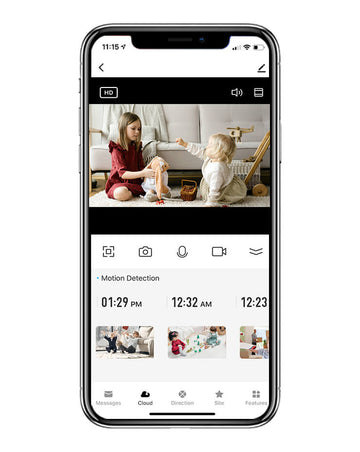
Save All Moments That Matter in Cloud or Local
Motion triggered recordings can be uploaded to the encrypted cloud service (when cloud account activated) or store it in your Micro SD card , and you can view them anytime you want.
Google Assistant & Alexa:
See everything hands-free.
Use this text to share information about your brand with your customers. Describe a product, share announcements, or welcome customers to your store.
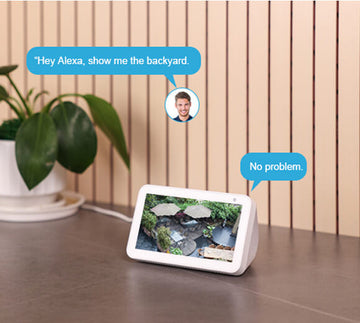
Controlling your camera is easy with Alexa
Simply ask: "Hey, Alexa" to help you check on any spots around when your hands are busy.

Google Assistant will get it done.
By saying “Hey Google, show me the backyard”, you're able to check what’s happening when kids are playing.
Owltron Cloud Storage
NEVER miss a thing.
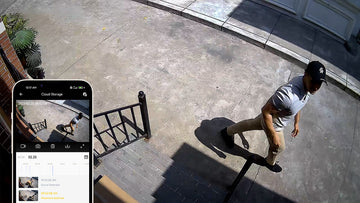
Storage innovation, what you see is what you get.
24/7 guarding, saving every moment you care about. Can't be stolen, can't be smashed.
FAQs
Can the camera work without Wi-Fi?
We are afraid not, it is wifi smart camera, it can only works with 2.4G Wifi.
How can I identify a 2.4GHz Wi-Fi Netowrk?
The device only supports 2.4 GHz Wi-Fi networks.
If you can see two or more networks in your Wi-Fi settings, the one
that ends with '5','_5', or '_5G' might be a 5GHz network and other
networks are most likely 2.4GHz networks.
How do I install a micro SD card in my camera?
Pull the base away from the bottom of your camera.
Lift and pull aside the protective cover labeled SD CARD.
Insert the microSD card into the slot, pressing it in full until it clicks.
The metal contact pins must be facing upwards
How to subscribe to cloud storage service?
Before purchasing cloud storage, you need to have at least one IPC (IP camera)device. Enter the device operation interface after adding the device on APP, click the “Cloud” button, and then click the “Purchase Service” button. Next, you can choose the package that suits you, and then Select the payment method to complete the payment, and finally bind the purchased service to your device to complete the subscription.